Gmail Account
Gmail ID is a Google service which must have every internet user, just like your home address through which everyone reaches you, in the same way it is a part of your internet world. Through this address all virtual things in internet world reach you, such as a letter, a book, digital files, etc.
If you want to send or receive sms or something to someone in the world of internet, you must have a Gmail ID .
Google publish this email service to Gmail on April 1, 2004, and in 19 years it has become one of the company's most successful products, with over 1.5 billion monthly subscribers.
It is safe to say that this is the most popular e-mail service in the world at the moment and that is why the company is continuously introduces or updated new features in it for the facility for the users.
How to create gmail account
Go to google and search that create google account,firstly enter your first name and enter your last name.After that enter the passward.
After that you put your date of birth and than make your gmail account.
How to send Email
First, click the Compose button for a new email.
Then you have face the new interface:
1) put your gmail in the ist blank.
2) put the gmail of your favourite(Email receiver) in the 2nd blank.
3)Fill your subject in the 3rd blank.
4) The last blank is for your message,type your message and click on the send icon which is near to three dotes.
If you want to delete the old messages than you can do it.
If you want to send a video to your favourite person,than click to compose and fill all required blanks and click to upper URL icon,
and choose the video select to it and send to them.




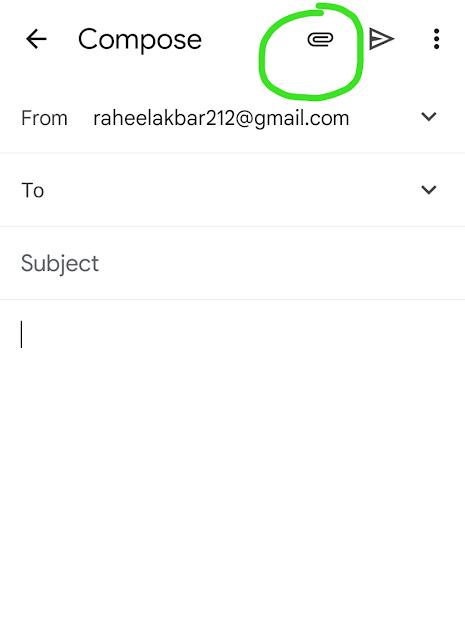

0 Comments